Export and Import of SAP ABAP RFC using R3trans
Export and Import of SAP ABAP RFC using R3trans
Requirment :You are using SAP ABAP system and you want to export and import ABAP RFC .
You can export and Import the RFC at OS level using R3trans.
Steps
- Create export script with following commands , we named this script as “rfc_backup”.exportfile ‘/home/abpadm/rfc_data’select * from RFCATTRIBselect * from RFCDESselect * from RFCSYSACLselect * from RSECACHKselect * from RSECACTBselect * from RSECTAB2. Create import/restore script with following commands ,we named it as “rfc_restore”importfile=’/home/abpadm/rfc_data’Please find below the screenshot of scripts content.Once we execute the export script using R3trans ,it will export the RFC in the output file named “rfc_data”.
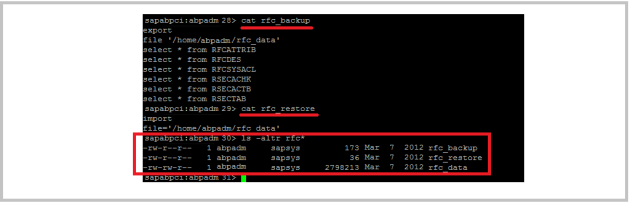 3. How to Export SAP ABAP RFC data using export script ?Enter following command at OS level :” R3trans rfc_backup”
3. How to Export SAP ABAP RFC data using export script ?Enter following command at OS level :” R3trans rfc_backup”
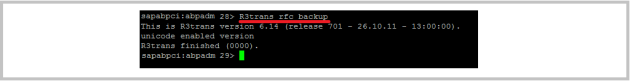
4.How to Import SAP ABAP RFC data using import script ?
Enter following command at OS level :
Enter following command at OS level :
” R3trans rfc_restore”
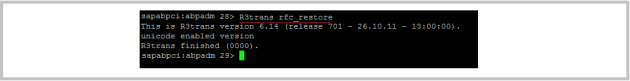
trans.log – Log file will be created after executing R3trans <option> command, in current directory. One can verify the steps executed in trans.log.
>> Thanks Venkat
Comments
Post a Comment